Photographer's Guide to the Nikon Coolpix P1000 by Alexander S. White
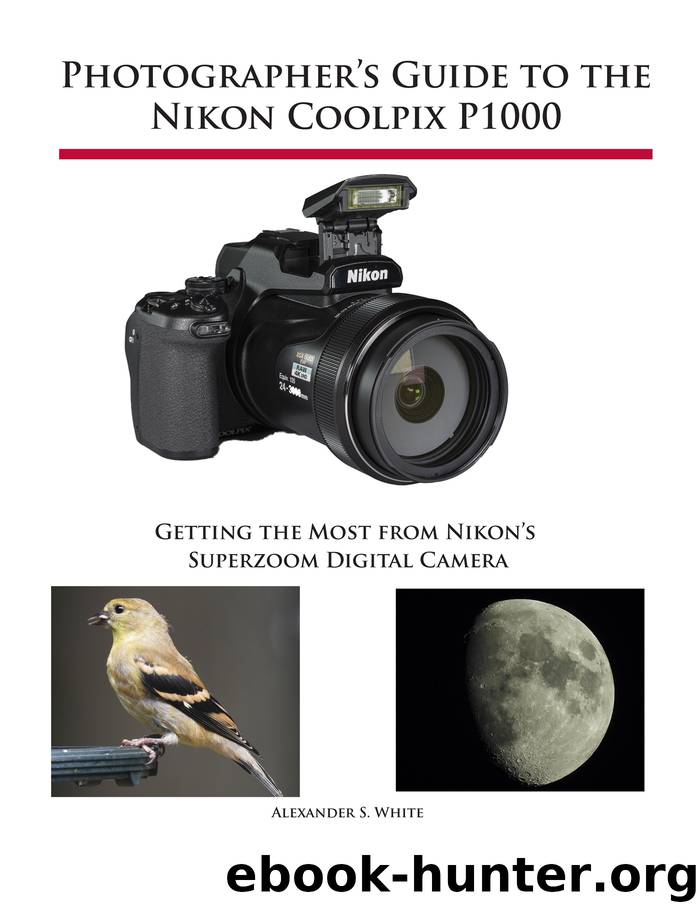
Author:Alexander S. White
Language: eng
Format: epub
Tags: Photography Equipment
Publisher: White Knight Press
Published: 2018-10-22T16:00:00+00:00
Direction Buttons
Each edge—Up, Down, Left, and Right—of the multi selector dial is a “button” you can press to get access to a setting or operation. This may not be immediately obvious, and sometimes it can be tricky to press the dial in exactly the right spot, but these four buttons are important to control of the camera. You also use them to navigate through menus and screens for settings, whether moving left and right or up and down.
When you are navigating in the menu system, you can use the Left button to move back one screen in the system. When you are on the main screen of a given menu system (Shooting, Playback, Scene, etc.), pressing the Left button moves the yellow selection highlight to the left column of the screen, which contains the icons that identify the currently available menus. You can navigate up and down through these icons to select the symbol for the menu you want to use. You can then press the OK button to select that menu.
The Right button can be used to move to the sub-menu screens within the menu system. In most cases, you can press either the OK button or the Right button to move to the sub-menu screen that contains further options for a given menu item.
You use the direction buttons in playback mode to move through your images and, when you have enlarged an image using the zoom lever, to scroll around within the magnified image.
The Up button also has a non-obvious extra function. When you are viewing a “sequence” of continuous shots as individual images, as discussed in Chapters 4 and 6, pressing the Up button returns the camera to normal playback mode, in which you view only the “key” image from the continuous set (assuming the Sequence Display Options setting on the Playback menu is set to show key images rather than individual images from sequences).
Finally, each of the four direction buttons has its own separate identity, as indicated by the icon that appears next to each of the buttons, as discussed below.
Download
This site does not store any files on its server. We only index and link to content provided by other sites. Please contact the content providers to delete copyright contents if any and email us, we'll remove relevant links or contents immediately.
Shoot Sexy by Ryan Armbrust(17715)
Portrait Mastery in Black & White: Learn the Signature Style of a Legendary Photographer by Tim Kelly(16994)
Adobe Camera Raw For Digital Photographers Only by Rob Sheppard(16959)
Photographically Speaking: A Deeper Look at Creating Stronger Images (Eva Spring's Library) by David duChemin(16671)
Bombshells: Glamour Girls of a Lifetime by Sullivan Steve(14041)
Art Nude Photography Explained: How to Photograph and Understand Great Art Nude Images by Simon Walden(13023)
Perfect Rhythm by Jae(5386)
Pillow Thoughts by Courtney Peppernell(4264)
The Book of Joy by Dalai Lama(3962)
Good by S. Walden(3538)
The Pixar Touch by David A. Price(3420)
A Dictionary of Sociology by Unknown(3059)
Fantastic Beasts: The Crimes of Grindelwald by J. K. Rowling(3047)
Stacked Decks by The Rotenberg Collection(2867)
Humans of New York by Brandon Stanton(2860)
Read This If You Want to Take Great Photographs by Carroll Henry(2697)
On Photography by Susan Sontag(2622)
Insomniac City by Bill Hayes(2535)
Photographic Guide to the Birds of Indonesia by Strange Morten;(2522)
